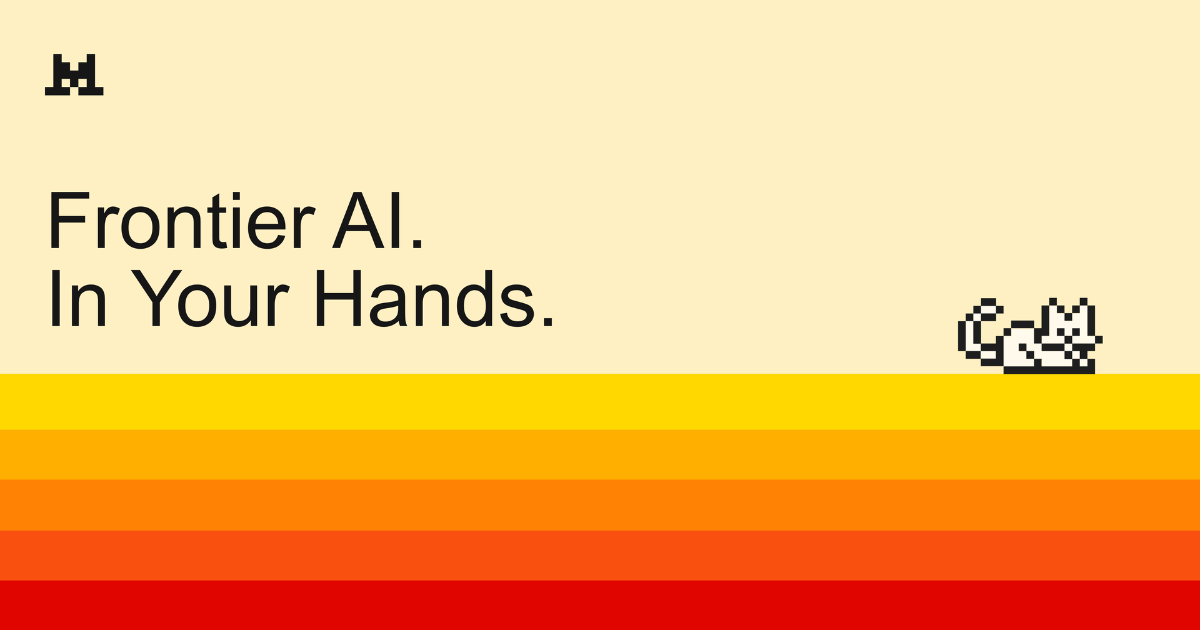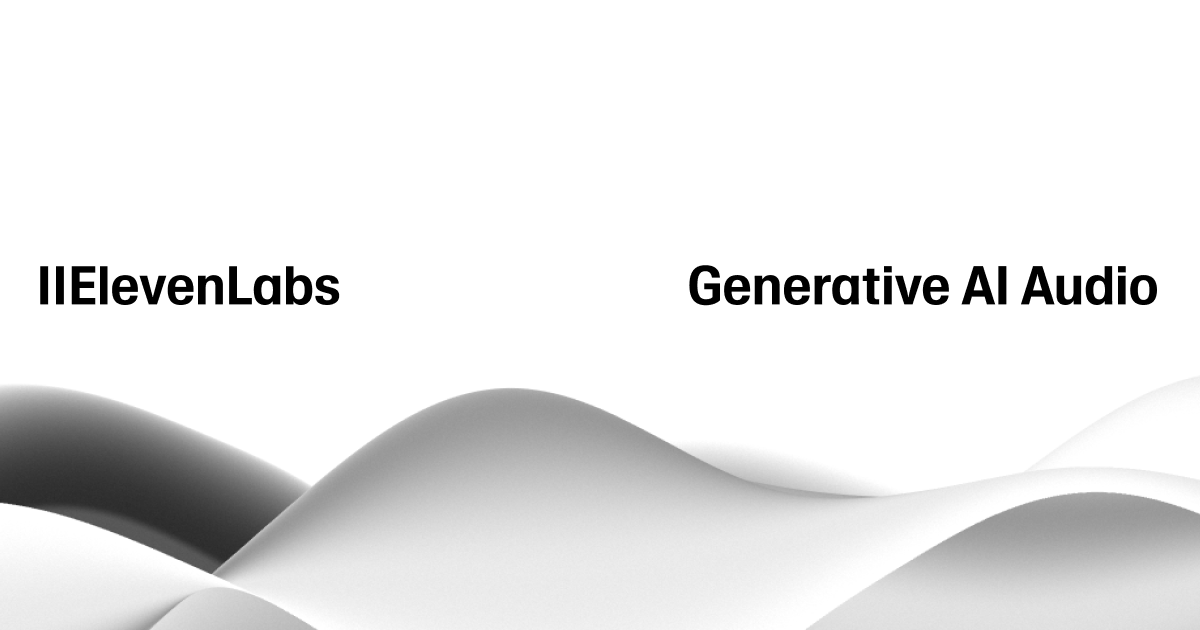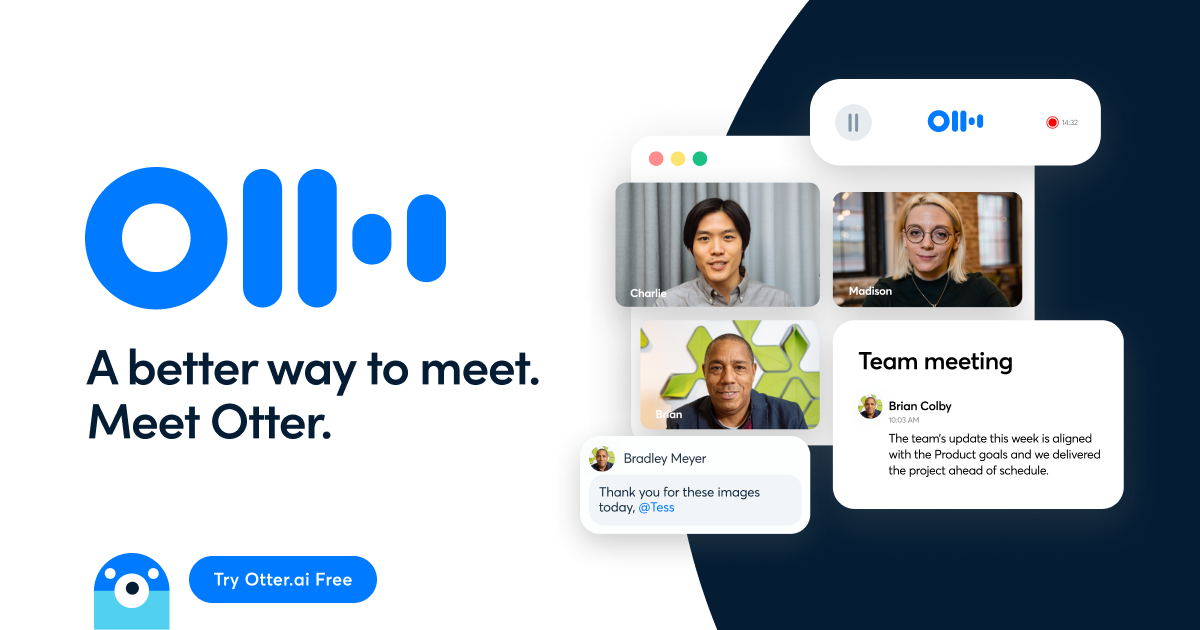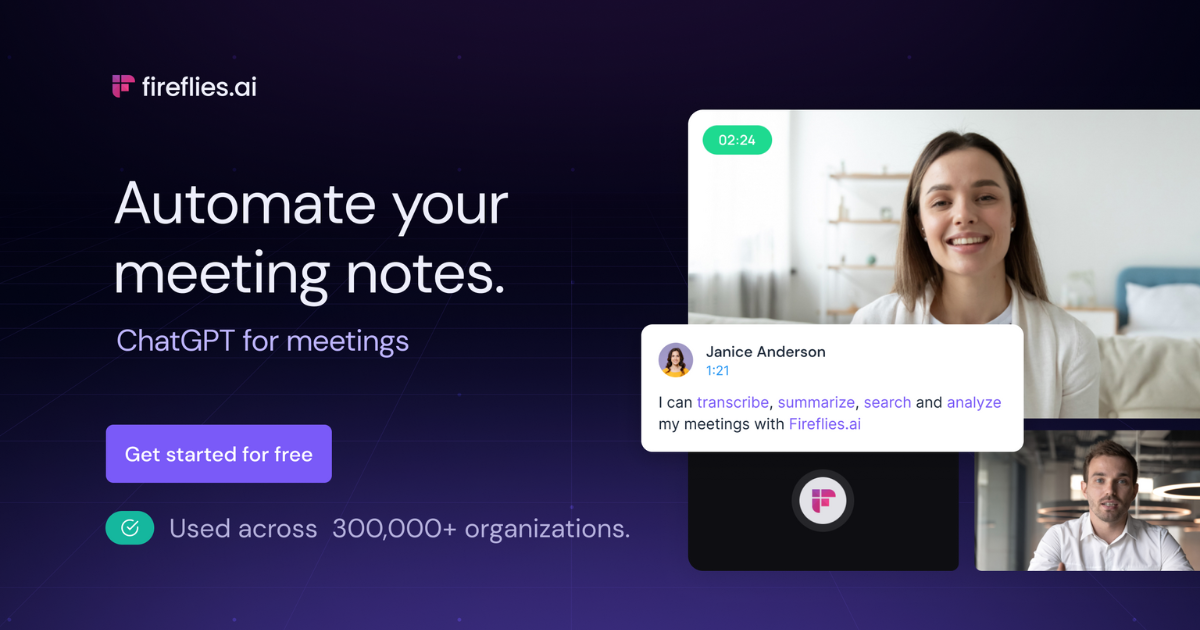12 Underrated Free AI Tools (2025): Hidden Gems That Outperform Paid Options
March 31, 2025
Everyone’s using ChatGPT, Gemini, and Midjourney—but what about the powerful AI tools flying under the radar? While big names dominate headlines, dozens of free, underrated AI tools in 2025 can supercharge your productivity, creativity, and workflow—if you know where to look.
After testing hundreds of apps, I’ve curated 10+ lesser-known but game-changing free AI tools that deserve your attention. No paywalls, no "premium-only" bait—just genuinely useful tech you might have missed.
(For mainstream tools, see our Top 10 Free AI Tools for Professionals)
Why These Tools?
To make this list, each tool had to meet three strict rules:
✅ 100% free (no "free trial" traps)
✅ Underrated (fewer than 50,000 monthly searches)
✅ Actually useful (not just novelty apps)
💡 The Hidden Gems: 10 Free AI Tools You Should Try
1. Perplexity AI – The Research Powerhouse
Best for: Researchers, students, fact-checkers
Why it’s great: Unlike ChatGPT, Perplexity pulls real-time web data and provides cited answers—perfect for avoiding hallucinations.
- Free features: Unlimited queries, Copilot mode (AI-assisted search)
- Limitation: No API access in free tier
Alternative:
→ Elicit.org Better for academic paper analysis
→ Consensus Science-focused answers with studies
2. Mistral 7B – The Uncensored AI
Best for: Developers, self-hosters
Why it’s great: A lightweight, uncensored LLM you can run locally (or via free cloud demos). Beats many paid models in benchmarks.
- Free features: Full model weights, commercial use allowed
- Limitation: Requires some tech skills to deploy
Alternative:
→ Llama 3 Easier to deploy with Meta's support
→ Falcon 180B More powerful (requires 40GB+ VRAM)
3. Cursor Free – The IDE Revolution
Best for: Programmers, devs
Why it’s great: Integrates AI directly into your IDE (VS Code-compatible) with context-aware code generation.
- Free features: 50 AI prompts/day, codebase-aware answers
- Limitation: No GPT-4 in free plan
Alternative:
→ Codeium Unlimited free prompts
→ Amazon CodeWhisperer Tighter AWS integration
4. Leonardo.Ai – Midjourney's Free Rival
Best for: Designers, marketers
Why it’s great: Generates high-res AI art with fine-tuned control over styles.
- Free features: 150 credits/day (~30 images)
- Limitation: Slower than paid plans
Alternative:
→ Playground AI 1000 free images/day
→ SeaArt Superior anime generation
5. Hugging Face Spaces – The AI Playground
Best for: AI tinkerers
Why it’s great: Hosts thousands of free AI demos, from voice cloning to 3D model generation.
- Free features: Access to models like Whisper, Stable Diffusion
- Limitation: Some require GPU credits
Alternative:
→ Replicate Pay-as-you-go GPU access
→ RunPod Cloud GPUs for heavy models
6. Upscale.media – Image Enhancement
Best for: Photographers, bloggers
Why it’s great: Turns blurry pics into HD with one click.
- Free features: Unlimited 2x upscaling
- Limitation: 4x requires paid plan
Alternative:
→ Remini Better for facial enhancements
→ BigJPG Specialized for anime/images
7. Notion AI – The Organized Writer
Best for: Writers, planners
Why it’s great: Summarizes docs, generates ideas, and organizes notes—without leaving Notion.
- Free features: 20 AI responses/month
- Limitation: Not as powerful as standalone tools
Alternative:
→ Mem.ai Auto-organizes content intelligently
→ Taskade Better for team collaboration
8. ElevenLabs – Studio-Quality Voice
Best for: Content creators
Why it’s great: Converts text to shockingly human-like speech.
- Free features: 10,000 characters/month
- Limitation: Custom voices cost extra
Alternative:
→ Speechify Superior text-to-speech
→ Murf More voice actor options
9. Chatbot UI – Private ChatGPT
Best for: Privacy-conscious users
Why it’s great: A clean, open-source frontend for OpenAI/Gemini APIs.
- Free features: No usage limits (bring your own API key)
- Limitation: Requires API credits
Alternative:
→ OpenChat Fully open-source alternative
→ FastChat Best for local hosting
10. Otter.ai – Meeting Transcriber
Best for: Remote workers
Why it’s great: Records and summarizes calls automatically.
- Free features: 300 mins/month
- Limitation: No team features
Alternative:
→ Fireflies 800 free minutes/month
→ Sonix More accurate transcription
🔬 Optical & AI Vision Special
(For readers of our MCP servers guide)
Roboflow
Game-changer for:
- Prototyping product detectors
- Creating custom OCR systems
Free includes:
✓ 1,000 training images
✓ Basic model exports
Alternative:
→ CVAT Advanced annotation tools
OpenCV AI Kit
Best for real-time:
- Object detection
- Face recognition
- Pose estimation
Secret weapon:
Pre-trained models ready for Python
Tutorial idea:
"Build a security camera analyzer with Raspberry Pi"
Alternative:
→ TensorFlow Lite Better for mobile deployment
Fotor AI Enhancer
Best for: Batch-processing blurry images
Why it's great:
- Fixes 10+ images simultaneously
- Preserves fine details
Free limits: 10 enhanced images/day
Alternative:
→ Remini (better for faces)
🚀 Pro Tip: Combine These Tools for Maximum Efficiency
Example workflow:
- Research with Perplexity (cited answers)
- Draft content in Notion AI
- Generate graphics via Leonardo.Ai
- Edit images with Upscale.media
- Add AI voiceovers via ElevenLabs
🔮 Final Thoughts: Your AI Advantage Starts Now
The AI landscape isn't just about budgets – it's about working smarter with underrated tools. While others pay for subscriptions, you now have:
✅ Research superpowers (Perplexity)
✅ Self-hosted privacy (Mistral)
✅ Professional creativity (Leonardo)
✅ Vision intelligence (Roboflow/OpenCV)
Remember: Start with one tool that solves your biggest pain point.
Which will you try first?